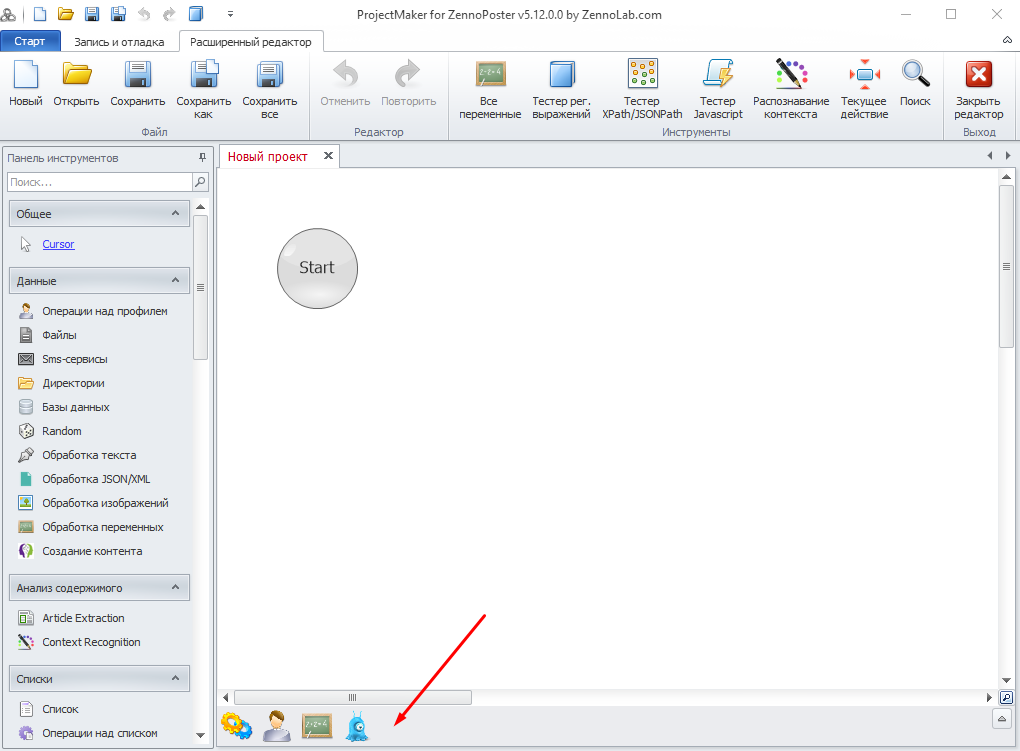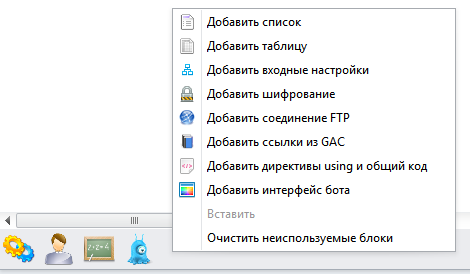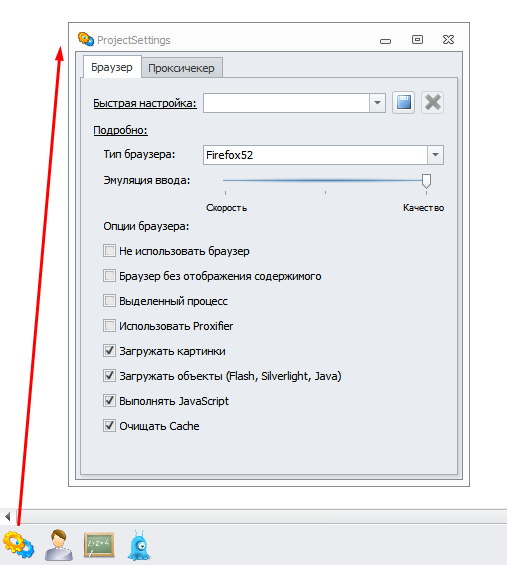Static Blocks Panel
On the bottom toolbar, you can set general project settings that will be applied to it immediately after starting.
In addition to the project settings, the lower panel of static blocks provides access to the list of variables , profile settings and IntelliSearch .
Also, as you create and edit a project in this panel, lists , tables , input settings , encryption settings , FTP connections , links to the GAC , using directives and BotUI are displayed . All this can be added to the panel by right-clicking.
Browser
Quick Setup allows you to select one of two customizable profiles - Speed or Quality. They are configured to enable or disable elements displayed in the browser and the speed of emulating input.
Browser type allows you to select the browser engine used in the template.
Do not use browser This mode allows you to run templates without a browser. Ideal for creating templates for GET-POST requests and working with API services.
A browser without displaying content in this mode works almost everything except plugins, such as Flash. Disables rendering, which saves memory and CPU resources.
Dedicated process with this option enabled creates a separate base.exe process in which the template runs, i.e. no matter how many threads you put on a process in ZennoPoster settings, a template with this option enabled will be executed in one thread per process. Used, for example, for font emulation, WebRTC.
Using Proxifier allows you to proxify the work of your template through Proxifier. If you install a proxy in a template, it will not be installed directly into the browser instance, but in Proxifier for proxying ZennoPoster processes. Thus, all browser content in ZennoPoster will be proxied, including Flash content that may not be used by the browser proxy. Proxifier version 3.29+ is required for correct operation.
For most sites, when the template is already written and ready, you can disable the loading of images, flash, which will allow templates to work much faster without losing the rest of the functionality. Disabling JavaScript may lead to the inoperability of certain functions of the site. But some sites can work with Java disabled, and if you can write a template without Flash and JavaScript without losing functionality, then by disabling the images at the very end after recording you will get the fastest version of the template.