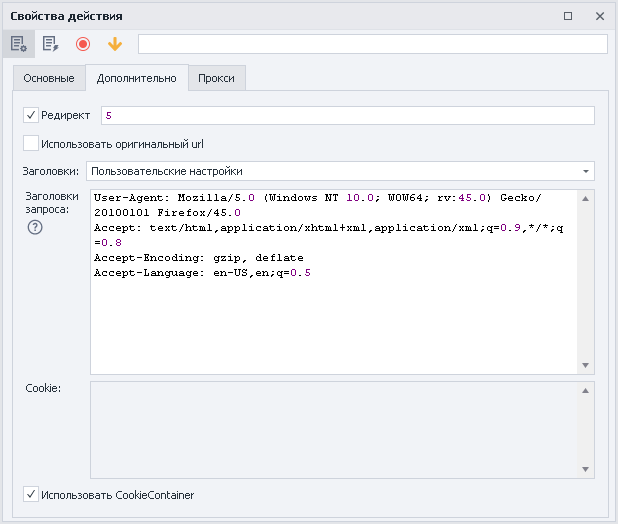...
A ready-made HTTP request can be created directly from the Traffic Window .
...
Hover the cursor over the required query and right-click to call the context menu.
Click Create Action from Request.
A fully filled HTTP request action appears on the project canvas.
...
Change the static value or replace it with variables - the action is completely ready to work.
...
If you work exclusively with the help of requests, then you can turn off the browser, thereby saving computer resources; you can do this either in the project settings or using the Browser Settings action.
...
Request transfer method
ZennoPoster has two methods of working with requests - third-party development (standard method, Chilkat library) and our own (alternative method). If something does not work for you when working with HTTP requests using the standard method, then try switching to an alternative method.
You can change the method of sending requests in the program settings (globally for all projects) or in the settings of a specific project.
...
Usage example
You need to send the response ReCaptcha2 to the site to pass the anti-bot system.
...
We get the captcha response
Add a POST request action
We fill in all the fields
In the data we indicate the captcha response in the required format
We send a response on the site
We pass site protection
...