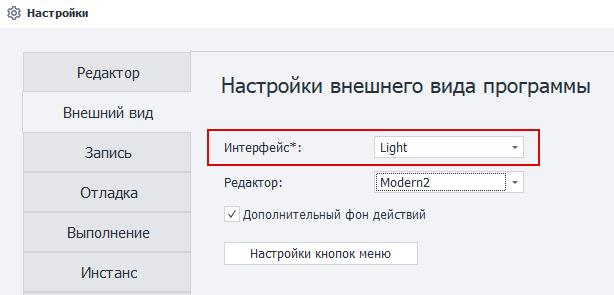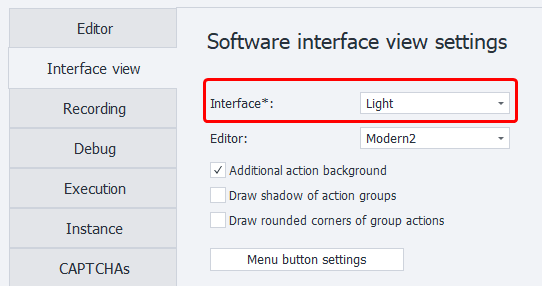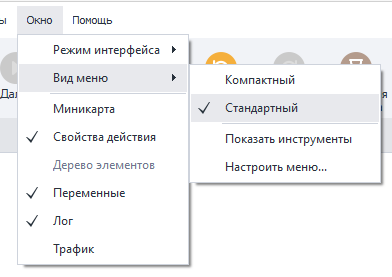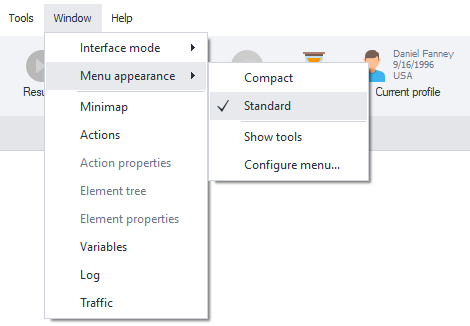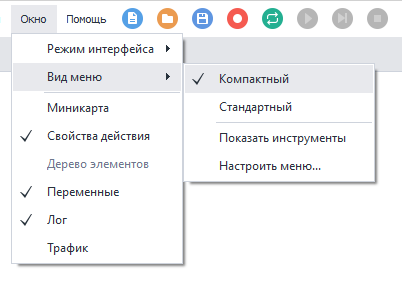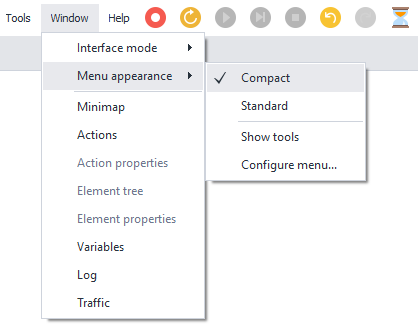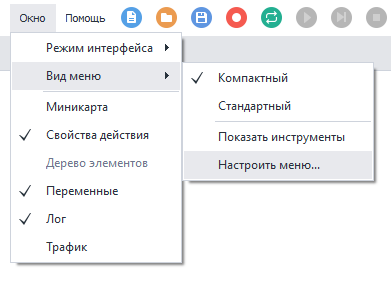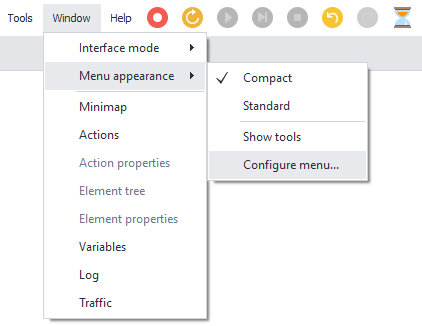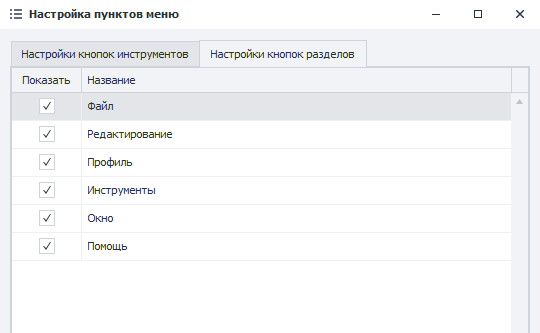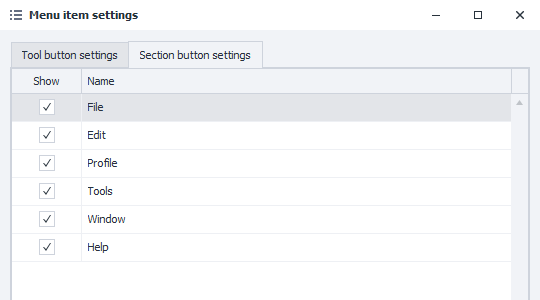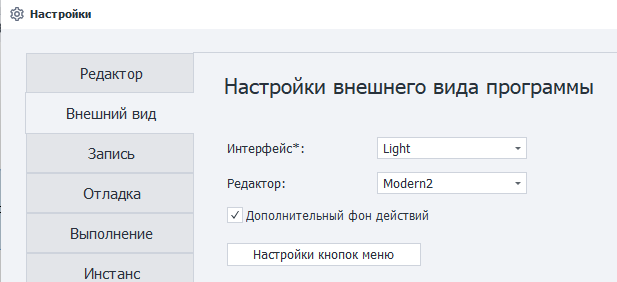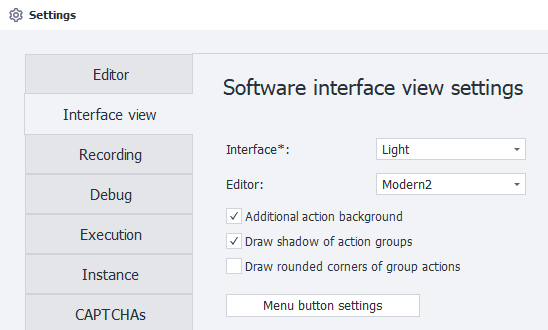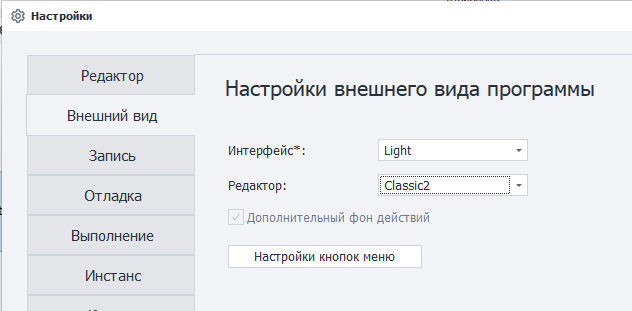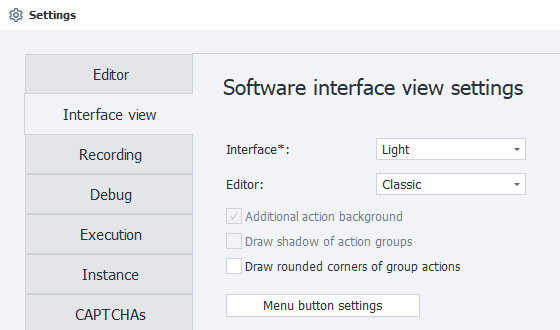...
| Expand | ||
|---|---|---|
| ||
|
3.2. Toolbar customization
...
Designed for large monitors (full hd, 2k and higher):
...
| Expand | ||
|---|---|---|
| ||
3.2.2. Compact
Designed for laptop screens, or for those who want to save screen space.
...
| Expand | ||
|---|---|---|
| ||
3.2.3. Super compact
...
| Expand | ||
|---|---|---|
| ||
To do this, open the menu setting: In the right tab, you can customize the buttons for showing the main menu: |
3.2.4. Full panel customization
...
| Expand | ||
|---|---|---|
| ||
|
3.4.2. Classic (Classic)
...
| Expand | ||
|---|---|---|
| ||
|
3.5. Setting the appearance of elements within the project
...