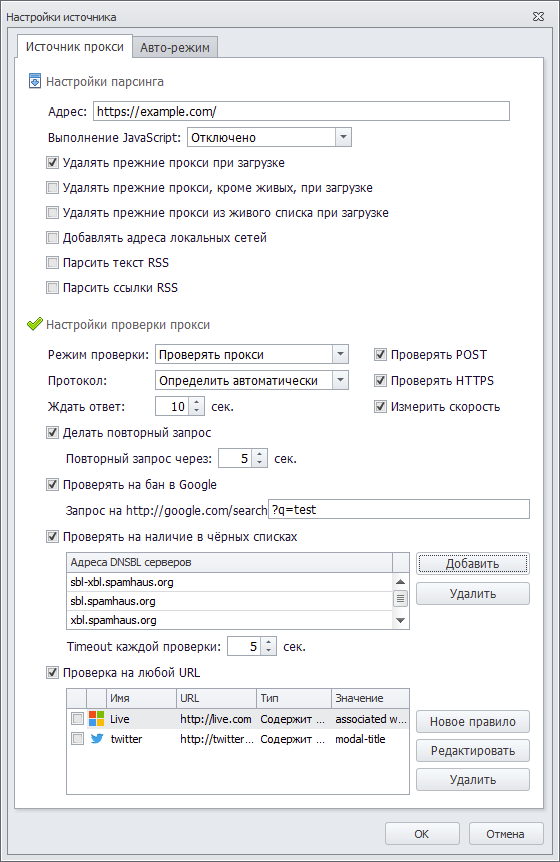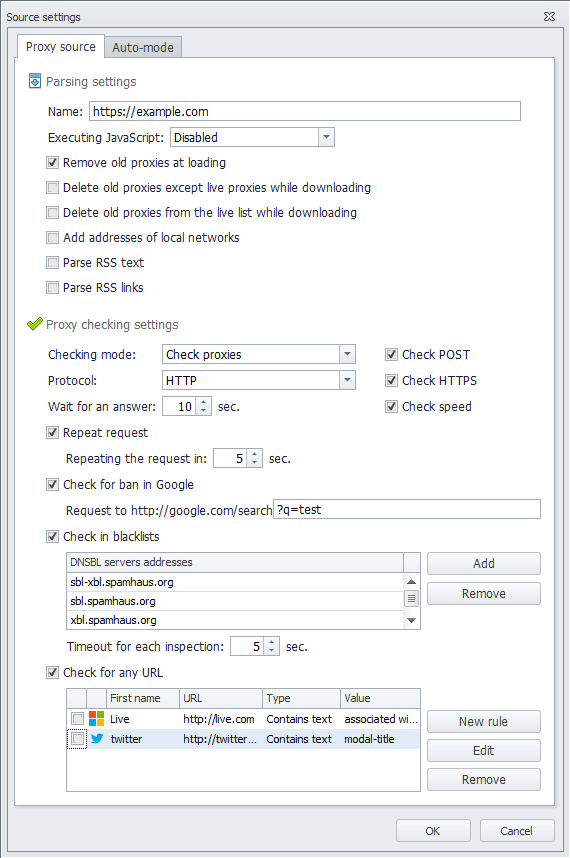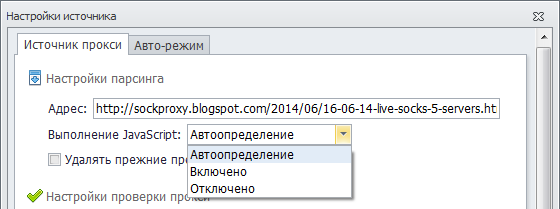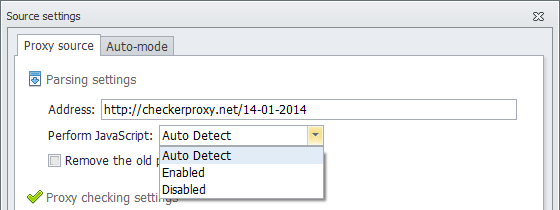After you have added a proxy source to ZennoProxyChecker, you can configure proxy parsing from this source.
The address is specified in the settings from which the proxy will be parsed. This can be the URL of a web-page or the path to a proxy list file. The structure of proxy parsing is specified in the main settings of the program.
Some sources display proxy lists on page with the JavaScript help. In the source settings, you can select the conditions for JavaScript execution on the page.
Do not forget that enabling this function increases the consumption of system resources by the program.
You can select the Auto detect item for ZennoProxyChecker to detect the need for JavaScript execution.
After the proxies are downloaded from the source and filtered by filters (if they are defined), they go to the general proxy base. Each proxy remembers from which source it is downloaded - proxy check settings are tied to its source. All proxies in the database are unique - there are no two duplicate proxies in it.