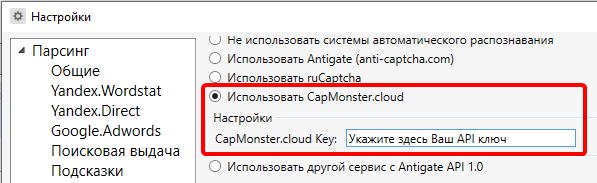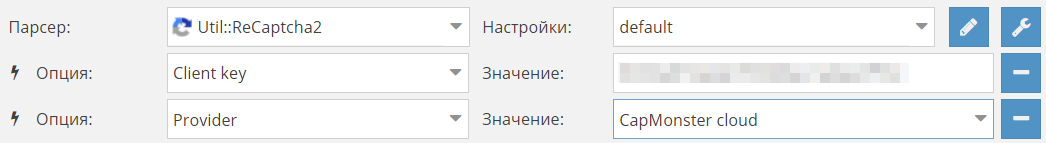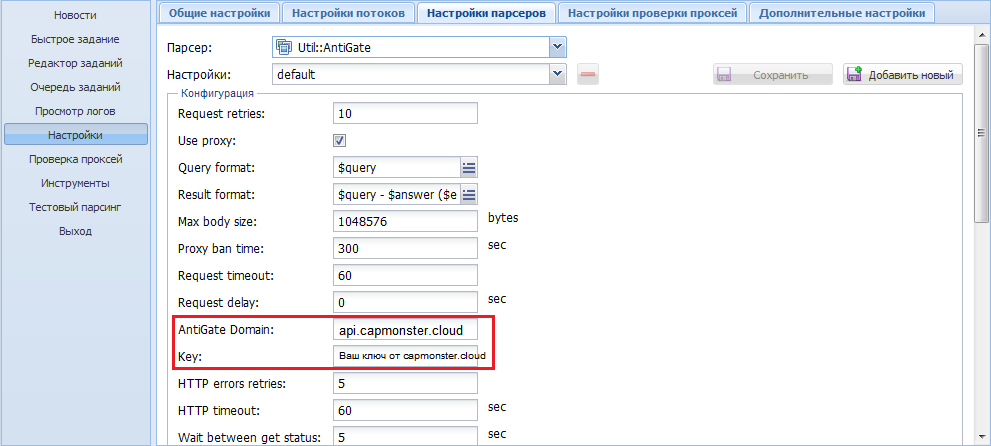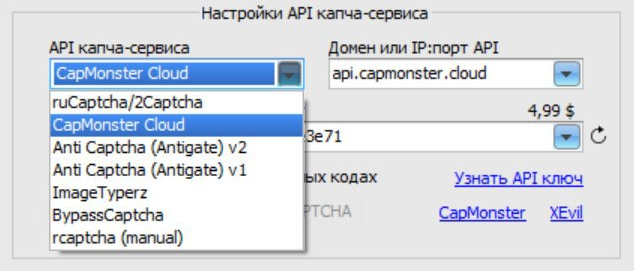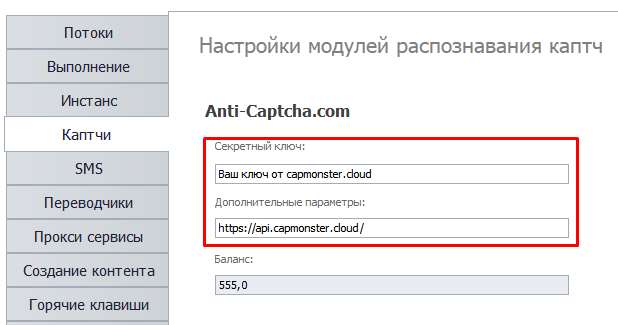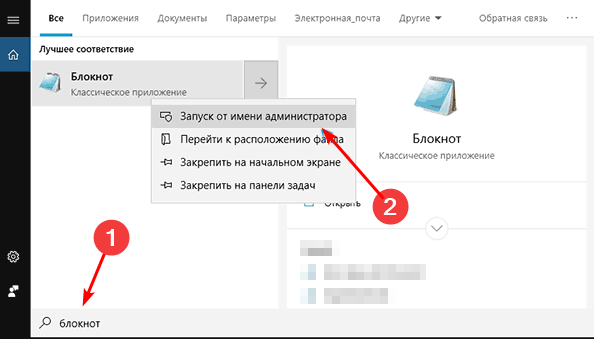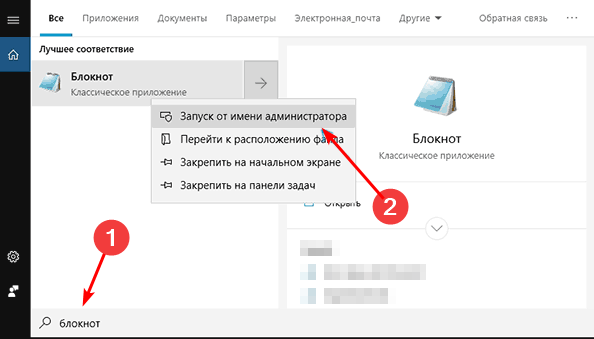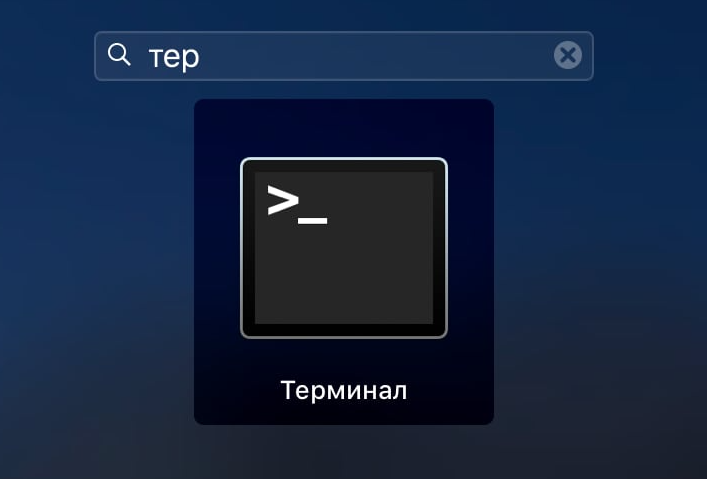...
| Expand | ||
|---|---|---|
| ||
Click "Use CapMonster.cloud" and specify your personal API key. |
| Expand | ||
|---|---|---|
| ||
To solve a reCAPTCHA, select Util::ReCaptca2 and specify the key for the Provider field. To solve a standard captcha, select “Util::Antigate“ and specify “api.capmonster.cloud“ as the value for “Antigate domain“. In the "key" field, specify your personal API key. |
| Expand | ||
|---|---|---|
| ||
...
This method works for:
| Expand | ||
|---|---|---|
| ||
Connecting to other programs in 3 steps
...
| Expand | ||||
|---|---|---|---|---|
| ||||
Go here:
Save.
Try visiting any of these domains. If everything is correct, a white page will open. If you couldn't do it, contact support: we will help you with all configurations. |
| Expand | ||||||
|---|---|---|---|---|---|---|
| ||||||
Open Terminal via Spotlight or Launchpad In the application window, enter the command for opening Nano text editor: After you enter the command, click Enter, type your admin password, and hit Enter again.
Now you are in Nano text editor.
Add the following lines to the document end:
After changes are made, click Ctrl+O to apply them. After that, click Ctrl+X and Enter to leave the editor. To see the changes, clear the DNS cache. For that, enter the command: Try visiting any of these domains. If everything is correct, a white page will open. If you couldn't do it, contact support: we will help you with all configurations. |
| Expand | ||
|---|---|---|
| ||
In the application window, enter the command for opening Nano text editor: After you enter the command, click Enter. Now you are in Nano text editor. Add the following lines to the document end:
After changes are made, click Ctrl+X and then Y to apply them. Try visiting any of these domains. If everything is correct, a white page will open. If you couldn't do it, contact support: we will help you with all configurations. |
...