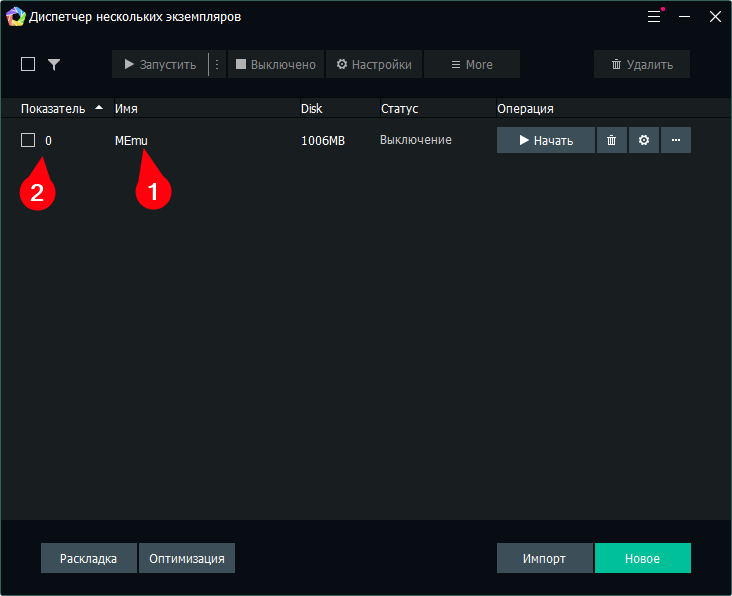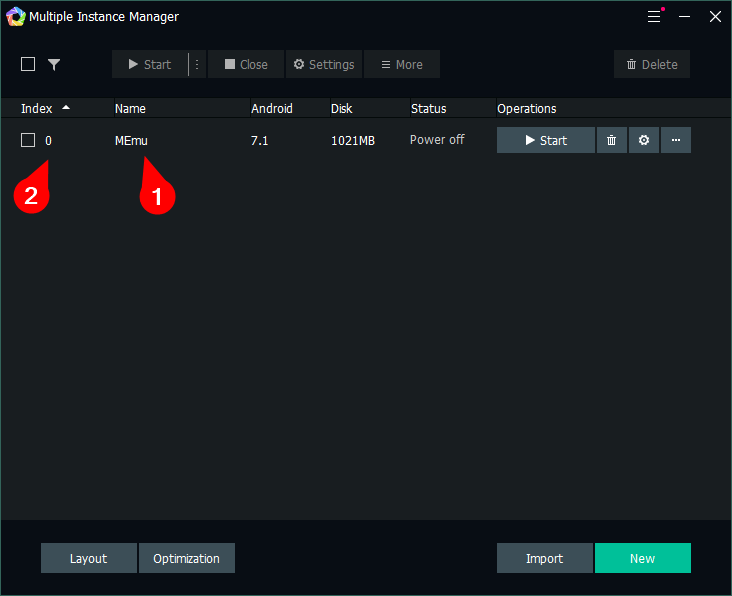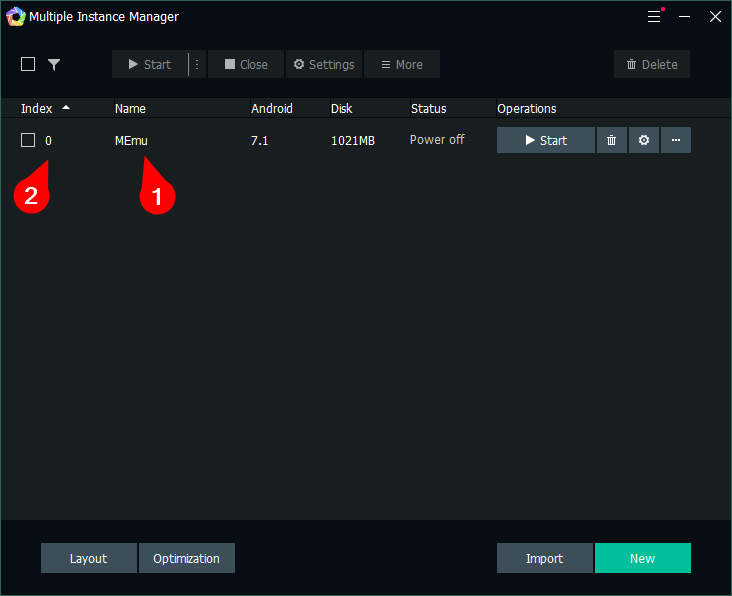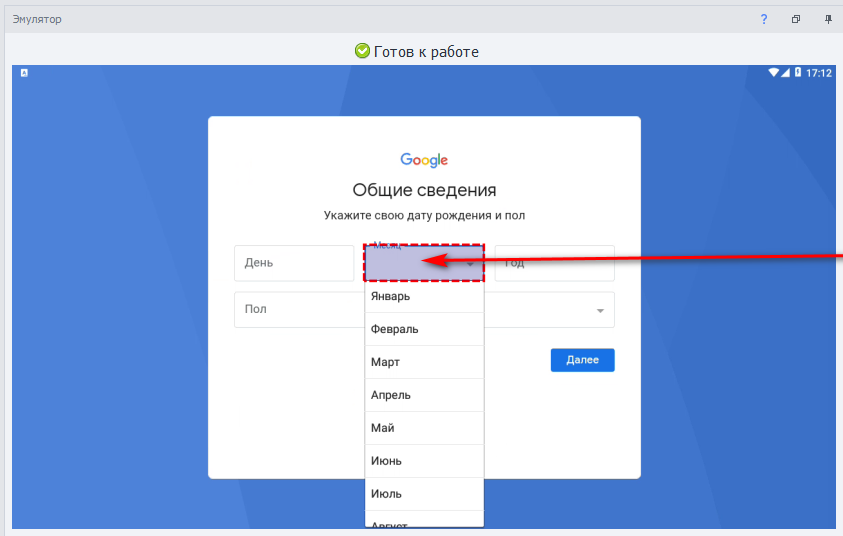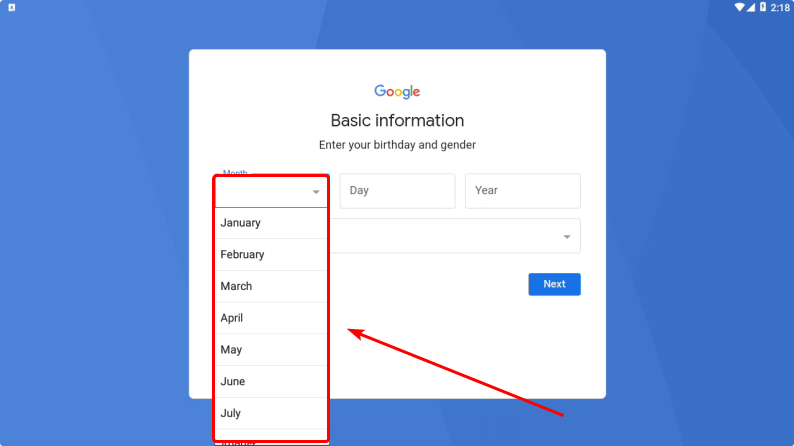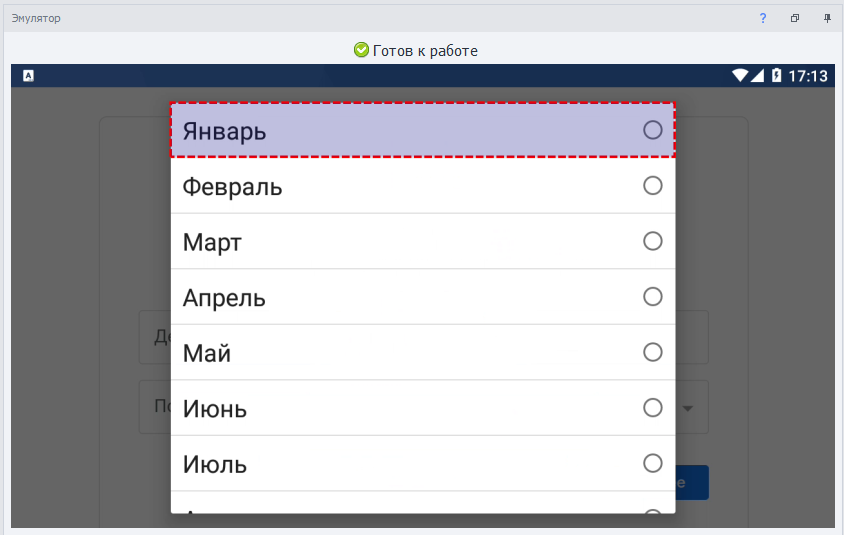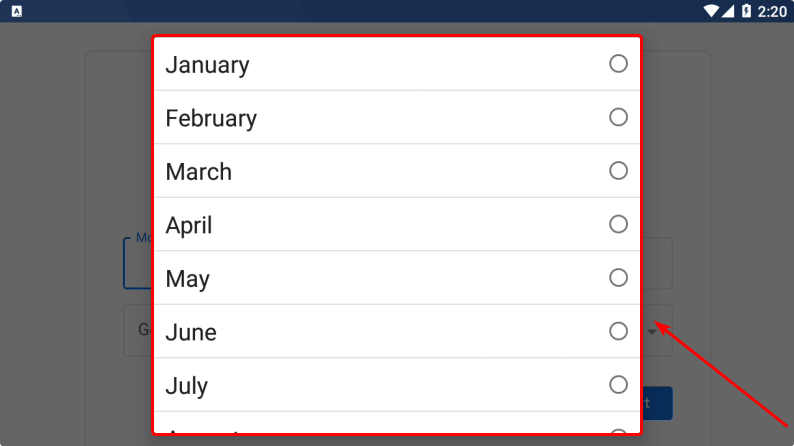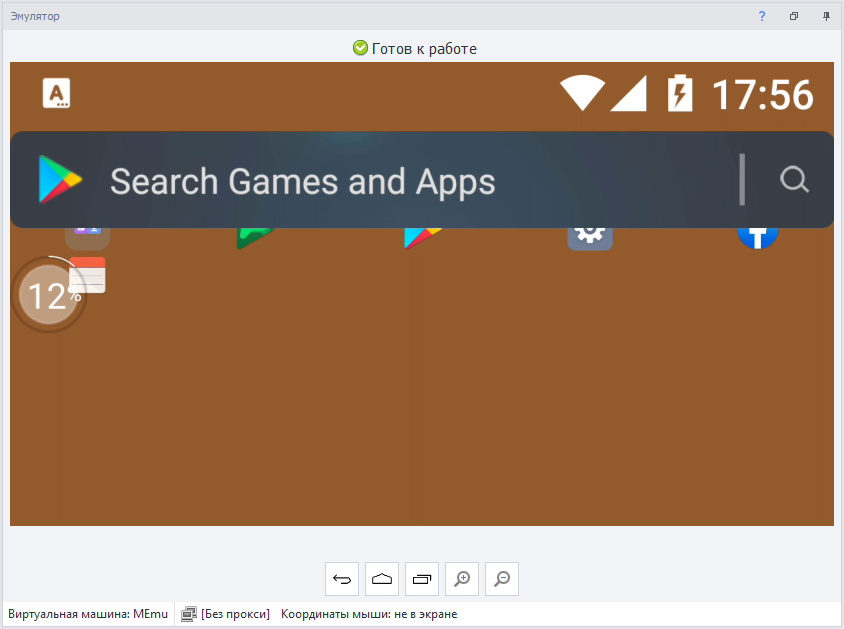| Panel | ||||||
|---|---|---|---|---|---|---|
| ||||||
Please read the Terms of Use for Materials on ZennoLab |
Table of contents
| Expand | ||||||||
|---|---|---|---|---|---|---|---|---|
| ||||||||
|
...
There are many actions, so the article is logically divided into two groups:
Actions on a virtual machine - create, remove, start, clone, etc.
Virtual machine settings - language setting, proxy, rendering mode, resolution, etc.
...
How to add an action to a project?
...
You can read more about how to select and run a VM correctly in the article Selecting and starting a virtual machine.
| Expand | ||
|---|---|---|
| ||
...
Start\Restart
...
Runs the VM selected in the previous function.
Or it restarts an already running VM.
| Warning |
|---|
IMPORTANT: Before starting, you must definitely select the VM with which the program will work. |
...
Stop
...
Stops a running VM.
...
Create
...
By default, only version 7.1 is available, in order to be able to work with other versions, you must first download them. Read more in the article - Installing ZennoDroid and MEmu
Name - the name for the created VM.
You can leave the field blank, then the default value will be selected.
...
| Expand | ||
|---|---|---|
| ||
...
Get list
...
Save all available virtual machines on the list.
...
RAM (MB) - is the number of allocated RAM in MB (minimum value - 512 MB, maximum - 409665536).
Important: For Android x86 you can set no more than 4 Gb RAM. To be able to set more RAM you have to use Android x64
| Note |
|---|
VM must be turned off to apply settings! |
...
| Expand | ||||
|---|---|---|---|---|
| ||||
The density may affect the display of application elements. Consider on the example:
Click on the same element, in the same application can give different results with different density values. Here is what can happen when setting 640 values for density: |
...
| Warning |
|---|
Important: Function "Search by Picture" will only work in the mode in which it was recordedmay stop working if the rendering mode will be changed. |
| Note |
|---|
VM must be turned off to apply settings! |
...
Category - For one virtual machine, you can configure up to 4 shared folders.
Category | Path in Memu | Path in Windows (by default)* |
|---|---|---|
Download |
|
|
Movies |
|
|
Music |
|
|
Pictures |
|
|
USERNAME - replace to the user name under which you work in Windows
...