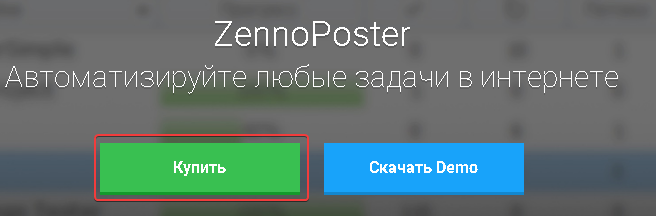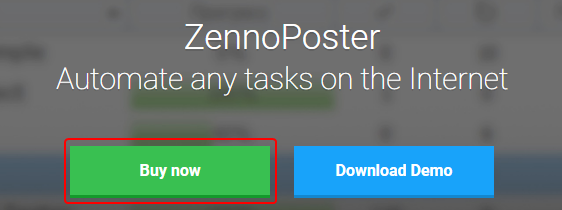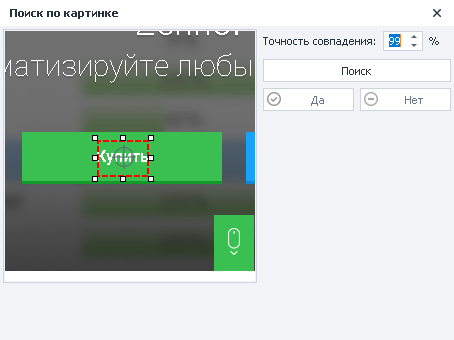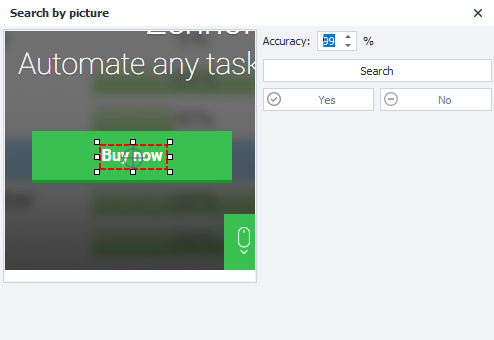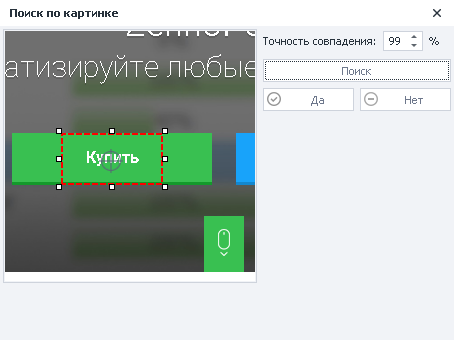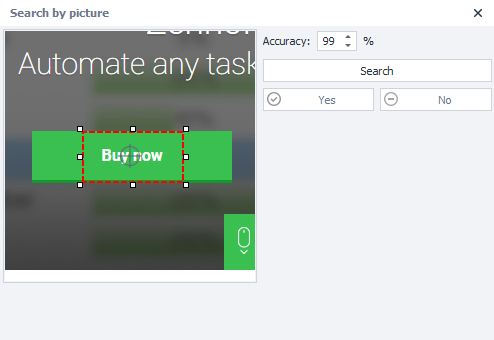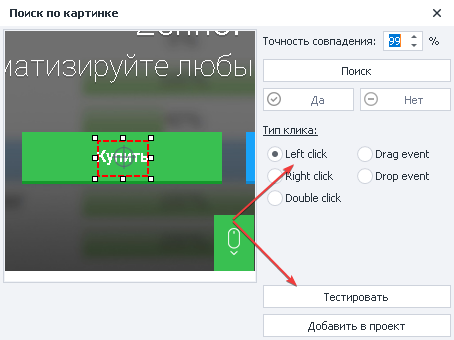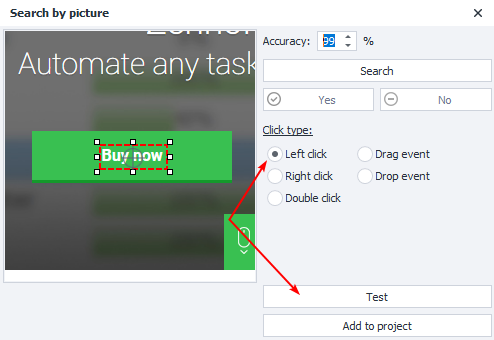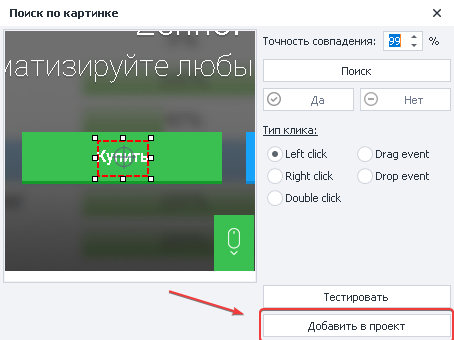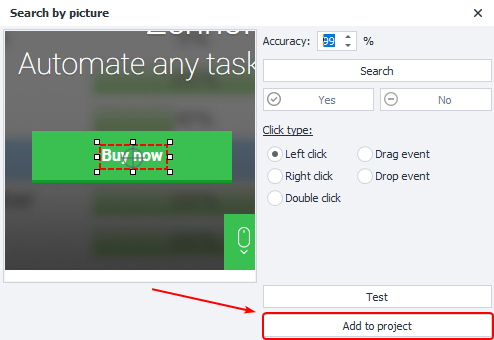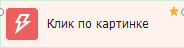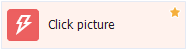...
| Expand | ||
|---|---|---|
| ||
You need to click on the button by searching by image Call the search box in the browser window and set a unique area Unique area Non-unique area
We set the type of click, in our case with the left mouse button and test the execution in the browser window The click was successfully completed in the browser window - add the action to the project canvas Everything is ready, we can continue working with the project |
...
Usage example
This can be useful in Flash games or applications as there is no way to access specific items. For example, if you need to click on a button in a Flash application, the algorithm will be as follows:
...
Go to the page and wait for the full download.
Hover the mouse cursor over the element, call the context menu and select “Search by picture”.
We set a unique search area for the picture and set the parameters for clicking.
Testing in a browser window.
Adding an action to the project
...