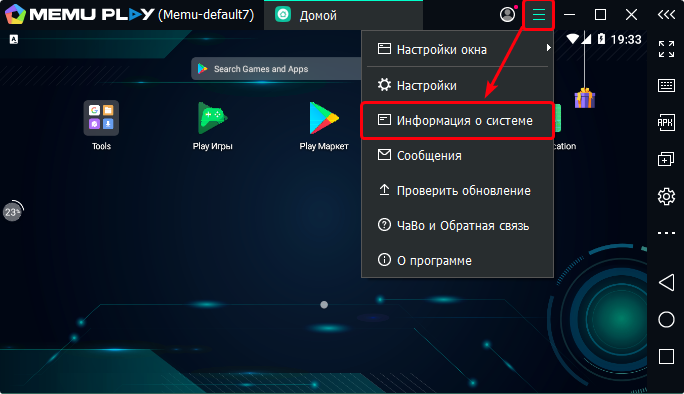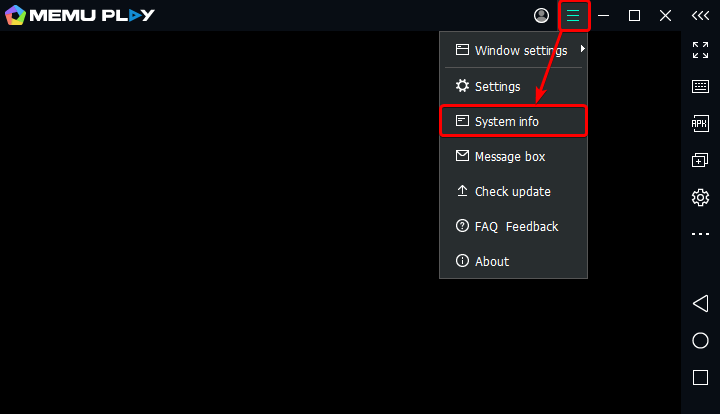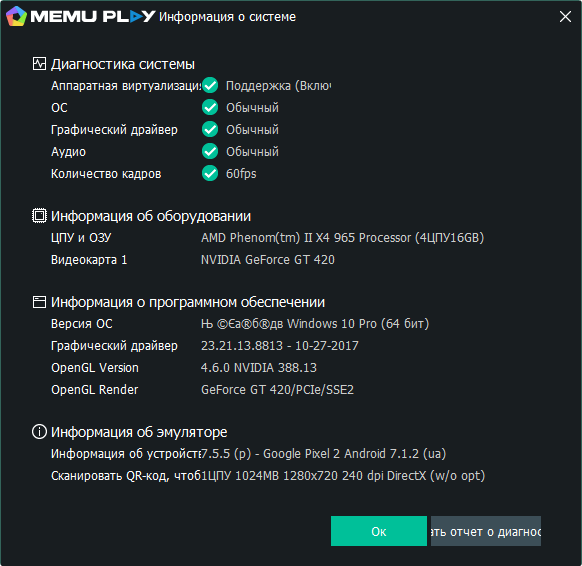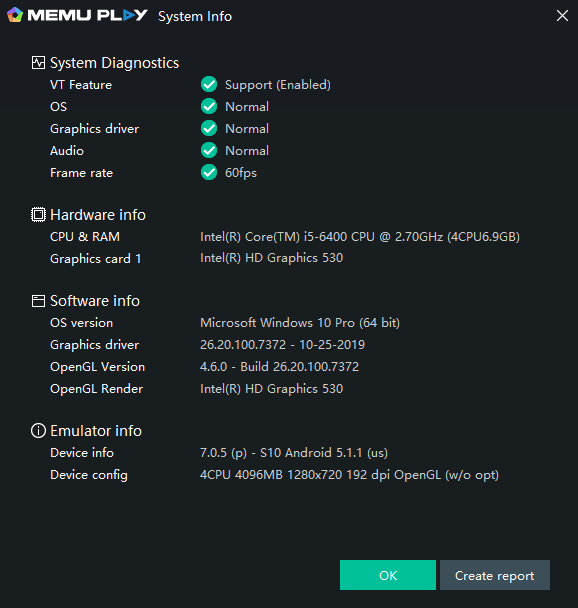...
start the emulator (just starting it is enough, even if the virtual machine does not boot, then this information can still be viewed)
go to the menu and select "System Info"
| Expand | ||
|---|---|---|
| ||
after that, a window will open with detailed information on your system:
Whether virtualization is supported and enabled or not
Processor model, number of cores
RAM size
Graphics card model
Video driver version
and other information
| Expand | ||
|---|---|---|
| ||
...
Useful links
How to enable hardware virtualization (VT) (although this article was written for BlueStacks, it is also relevant for ZennoDroid)
How to disable Hyper-V on Windows? (although this article was written for BlueStacks, it is also relevant for ZennoDroid)
...