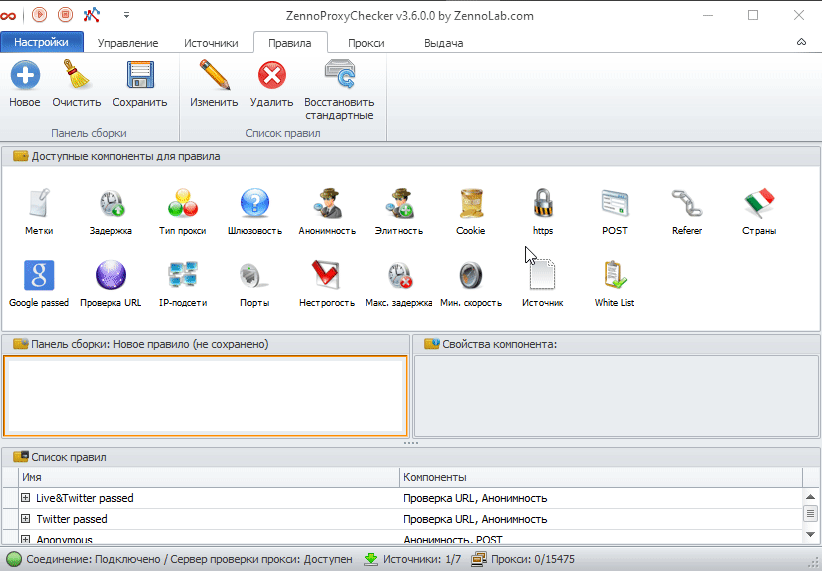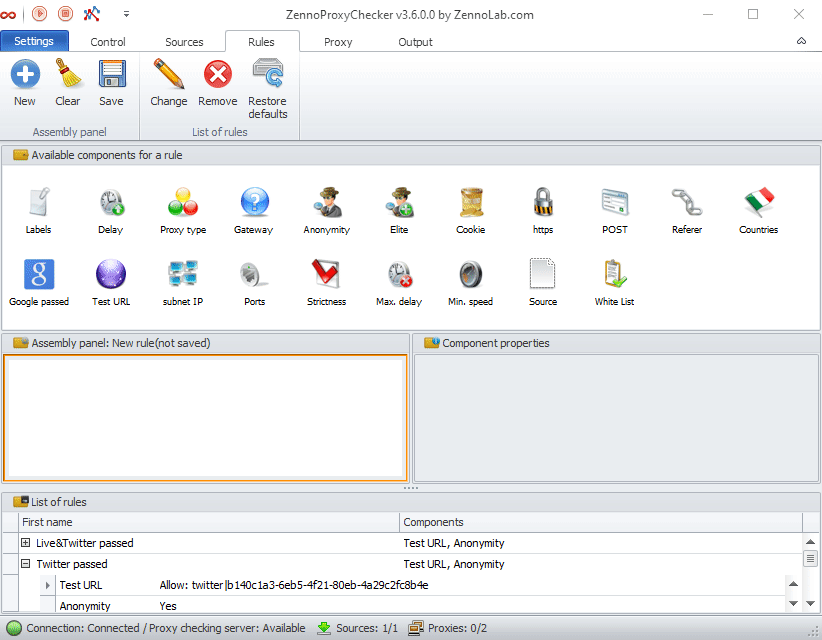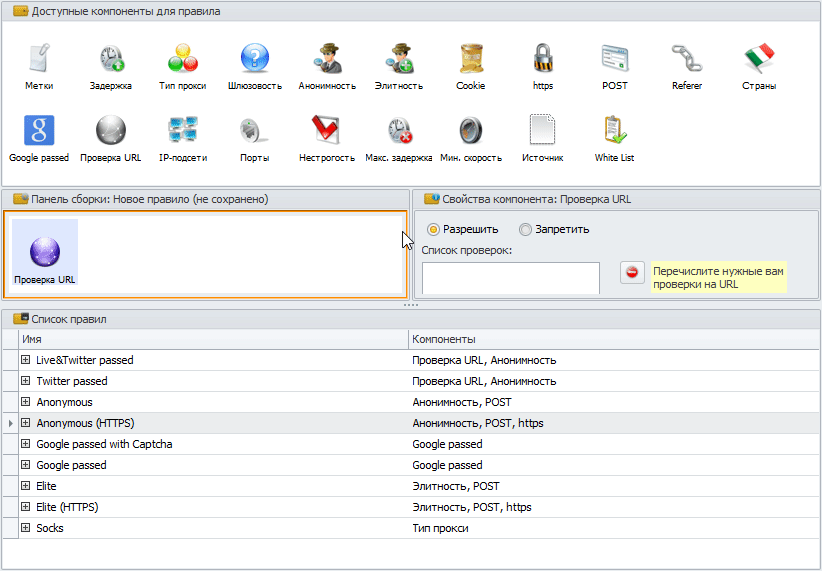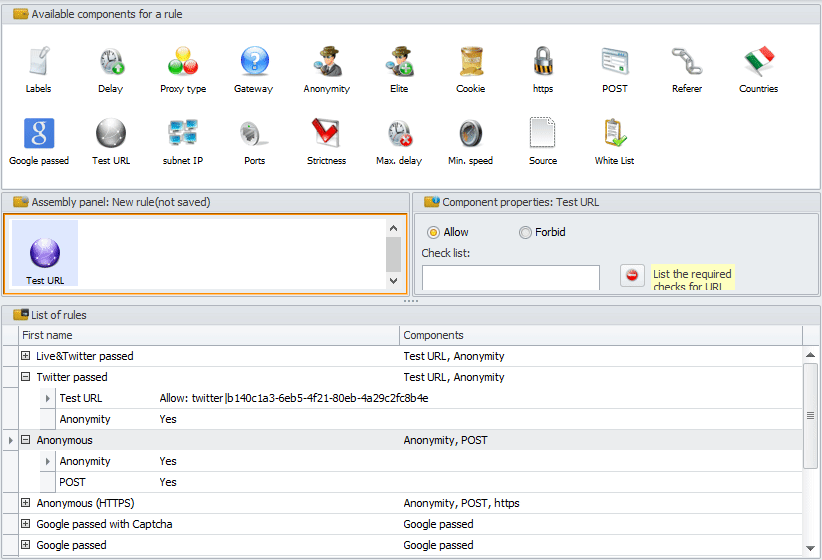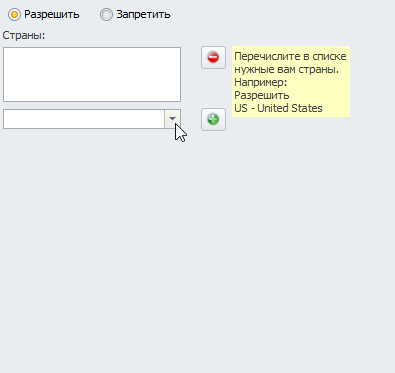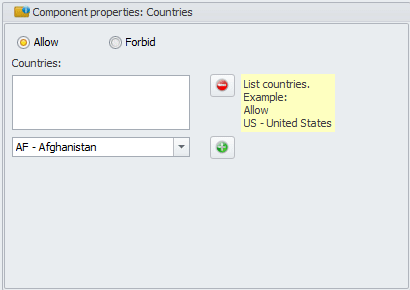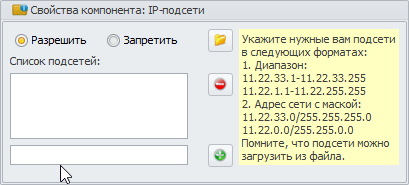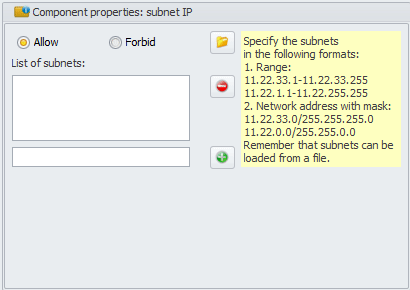...
Components from the Available Components for a rule window are added here. You can add it using drag and drop.
| Expand | ||
|---|---|---|
| ||
...
Component properties
This window displays the properties of the component currently selected in the Assembly Panel.
...
In the Component Properties window, the property settings may not be fully displayed. Therefore, before starting editing, stretch the window downward, as shown in the animation below.
| Expand | ||
|---|---|---|
| ||
...
Available components for a rule
...
Click on the drop-down list, find the required country, select it, then click on the green “+” (plus) next to this list. And so for each required country.
| Expand | ||
|---|---|---|
| ||
Removing a country from the list
...
Range:
11.22.33.1-11.22.33.255
11.22.1.1-11.22.255.255
Network address with mask:
11.22.33.0/255.255.255.0
11.22.0.0/255.255.0.0
| Expand | ||
|---|---|---|
| ||
Subnets can be loaded from a file. To do this, click on the file icon (1) and select the file with subnets from your computer.
...