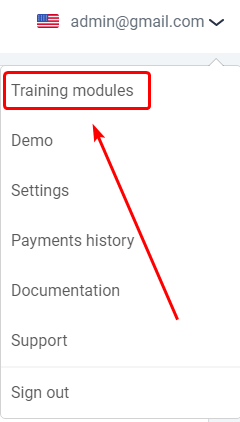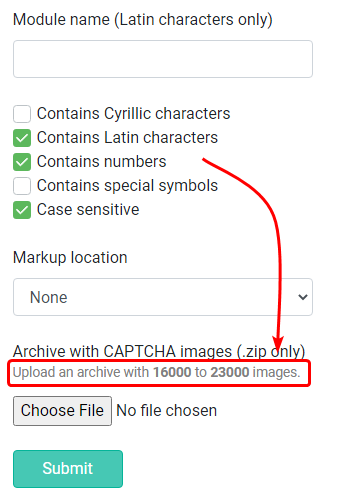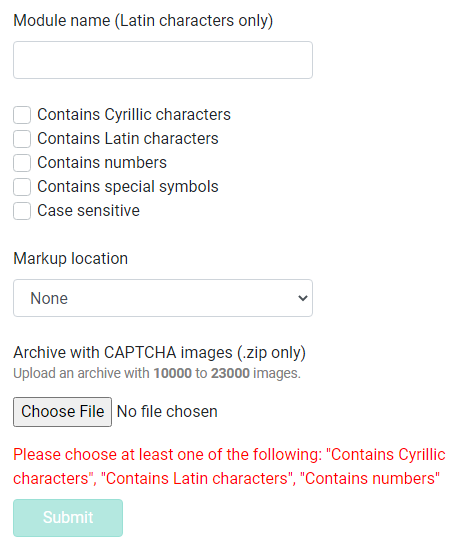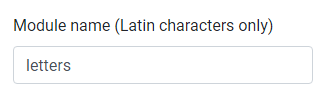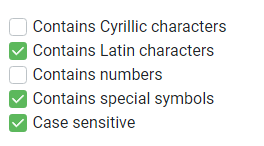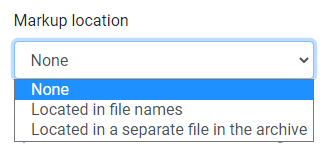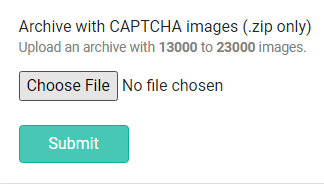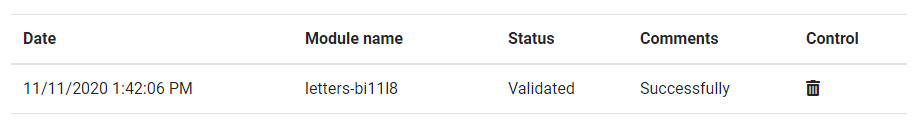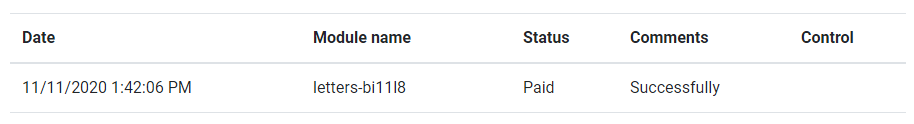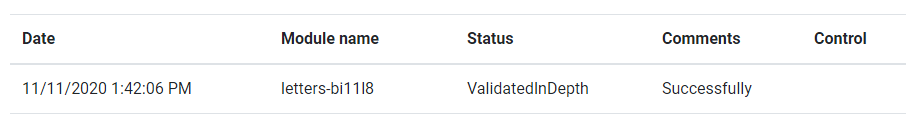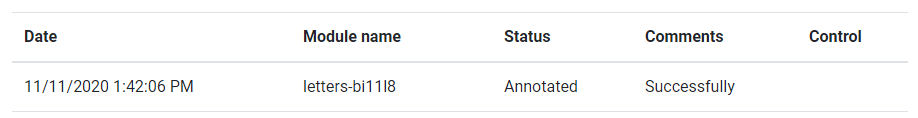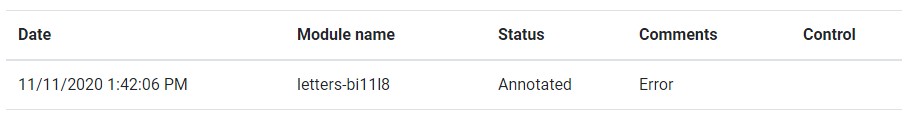Contents:
| Expand | ||||
|---|---|---|---|---|
| ||||
|
Description
This function helps create user modules that will be trained to solve a certain type of captcha.
To go to the module training page, click the email in the upper-right area of the website and select the relevant option in the menu.
How it works
Briefly:
Pack several captchas into an archive
Send them to us, specifying the module name
Deposit $10 to the balance (they will remain on your balance)
We create the module
You send requests from your program, specifying the name of the created module.
Now let's go into the details of each step.
1. Collecting captchas
How many captchas do I need?
To answer this question, flag the types of symbols that your captcha contains, in the form on the Module training page. After that, a hint telling you how many captchas to upload will appear above the button for selecting the archive for uploading:
Supported image formats
jpg
jpeg
gif
pngbmp
How do I collect captchas?
Let's look at the example with ZennoPoster.
Imagine you are registering accounts on the website and it has a captcha a module for which you want to create. There are several options:
Most probably, you already have a running project for this website, which means you are already solving this captcha. In the action Recognize captcha, in the More tab, you can find the Saving option that is created for such cases.
You can go an easier way: go to the captcha page. It always has the Refresh button. Send the captcha to the solver or manual solving (having set up Saving Captchas in the action), refresh the captcha, and send it for solving again. Repeat these steps until you collect enough captchas.
| Note |
|---|
Do not run captcha collection in tens and hundreds of threads! Few websites would like that. |
2. Sending the captcha archive
2.1. Name
| Note |
|---|
The module name must not contain the word captcha |
2.2. Types of symbols
Flag the types of symbols that your captcha contains.
What you flag here affects the number of captchas you will need to upload to train the module.
You can choose one or several options from the suggested.
| Info |
|---|
You have to flag at least one of the following options: "Contains Cyrillic characters", "Contains Latin characters", "Contains numbers" |
2.3. Location of marking
It's simple:
No: select this if you don't have answers to captchas (in this case, module training may take longer)
File names: select this if the name of every captcha image is the answer to it (sometimes a captcha answers cannot be saved in the file name: operating systems do not allow some symbols in file names)
File in archive: select this if answers are saved in a file (it must be a plain text file—.txt)
File name:
answers.txtMust be located inside the archive with captchas
Format:
CaptchaFileName:CaptchaAnswer, each captcha on a new line Example:Code Block captcha1.png:d9li1 captcha2.png:2zhnw captcha3.png:99loe
2.4. Sending the archive
2.5. Payment
If you did all that correctly, your request will appear in the table with the Validated status.
After that, you need to deposit $10 per module.
The funds allocated to training are not debited but stay on the balance. You can spend them on solving any captchas, anytime.
After successful deposit, the status of the first uploaded module will change to Paid.
3. Statuses
Validated
You get this status after you send the form (given that you have done everything correctly).
Modules with this status can be deleted. If you uploaded the module but realized that you sent a wrong archive or gave a bad name for the module, you can delete it, make changes, and send it again.
Paid
Your payment for the module was accepted.
ValidatedInDepth
Preparatory works.
Annotated
Captcha marking completed. Training in progress.
Trained
The module is ready! You can now submit captchas to it.
4. Sending captchas to a certain module
There are several ways to specify a module that will solve the captchas:
Add the argument CapMonsterModule with the module name when sending a /createTask request (if you interact direct with our API)
Specify a module name in ApiKey (very handy when you use third-party programs and cannot modify the requests)
FAQ
| Expand | ||
|---|---|---|
| ||
It usually takes one day. Note. Training goes on business days from Monday to Friday. If you sent a request on Friday, training will be completed at the beginning of the next week. |
| Expand | ||
|---|---|---|
| ||
The algorithm is more than simple: you just upload the captcha archive and pay for it. Then, you upload the second archive and pay for it. You do that for all archives. Training takes one day per module. |
| Expand | ||
|---|---|---|
| ||
Don't hit the panic button. If nothing changed in a day, contact support. We will be there for you. |
| Expand | ||
|---|---|---|
| ||
If you didn't pay for the module and it has the Validated status, you can delete it. You can find more in the description of the Validated status. |
| Expand | ||
|---|---|---|
| ||
You will see the "Delete" button in this column. But it's only available for the modules with the Validated status. For modules with other statuses, this column remains empty. |
| Expand | ||
|---|---|---|
| ||
This is done to make the module name unique. Some systems users may choose the same name for their module. To avoid confusion, the system automatically generates and adds random symbols to module names. This way, every user will send captchas to their module—no confusion. |
| Expand | ||
|---|---|---|
| ||
Now. The trained module is only available in CapMonster.Cloud. |
| Expand | ||
|---|---|---|
| ||
| Expand | ||
|---|---|---|
| ||