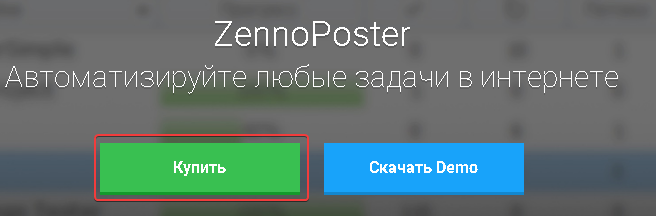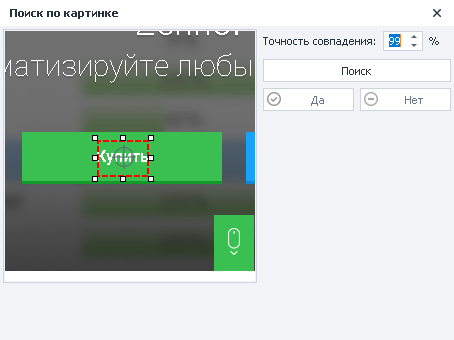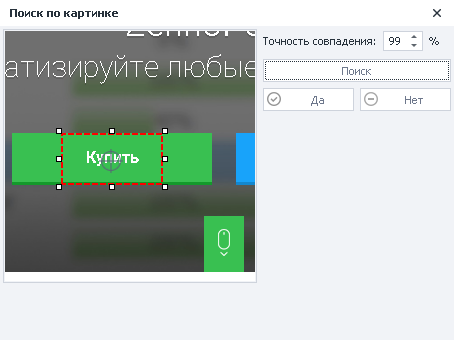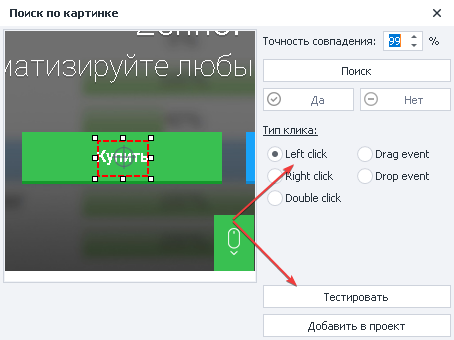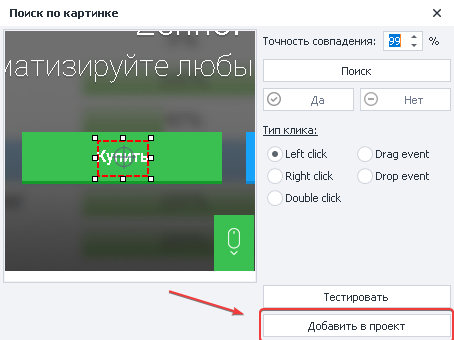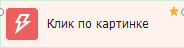| Info | ||||
|---|---|---|---|---|
| ||||
We want to provide you with the latest help content in your language as soon as possible. This page has been translated automatically and may contain grammatical errors or inaccuracies. We want this content to be useful to you. Please let us know at the bottom of this page if this information was helpful. View the original article in Russian: Поиск по картинке |
Описание
Description
Allows you to click on an element using visual search. It is recommended to use it when it is impossible to search for an element in other ways or the element is drawn in Flash.
| Info |
|---|
The operation uses a lot of computer resources |
...
How to add to the project?
Move the mouse cursor over the element and call the context menu with the right button
...
What is it used for?
Click on an itemelement
...
How to work with a window?
...
Adjustable search area - you need to highlight the unique part of the element. If you select a button, then you do not need to select it all, as it contains a lot of monotone color.
Click sight - the place of the click inside the search area is set, you can move it.
The precision of the match .
Search - search for an item in the browser window.
Yes - if the item was found according to your criteria.
No - the search was performed incorrectly, we change the search parameters.
...
| Expand | ||
|---|---|---|
| ||
You need to click on the button by searching by image Call the search box in the browser window and set a unique area Unique area Non-unique area
We set the type of click, in our case with the left mouse button and test the execution in the browser window The click was successfully completed in the browser window - add the action to the project canvas Everything is ready, we can continue working with the project |
...
Usage example
This can be useful in Flash games or applications as there is no way to access specific items. For example, if you need to click on a button in a Flash application, the algorithm will be as follows:
...
Go to the page and wait for the full download.
Hover the mouse cursor over the element, call the context menu and select “Search by picture”.
We set a unique search area for the picture and set the parameters for clicking.
Testing in a browser window.
Adding an action to the project
...